Modern World Cybersecurity: Protecting Your Digital Assets
5/18/2023
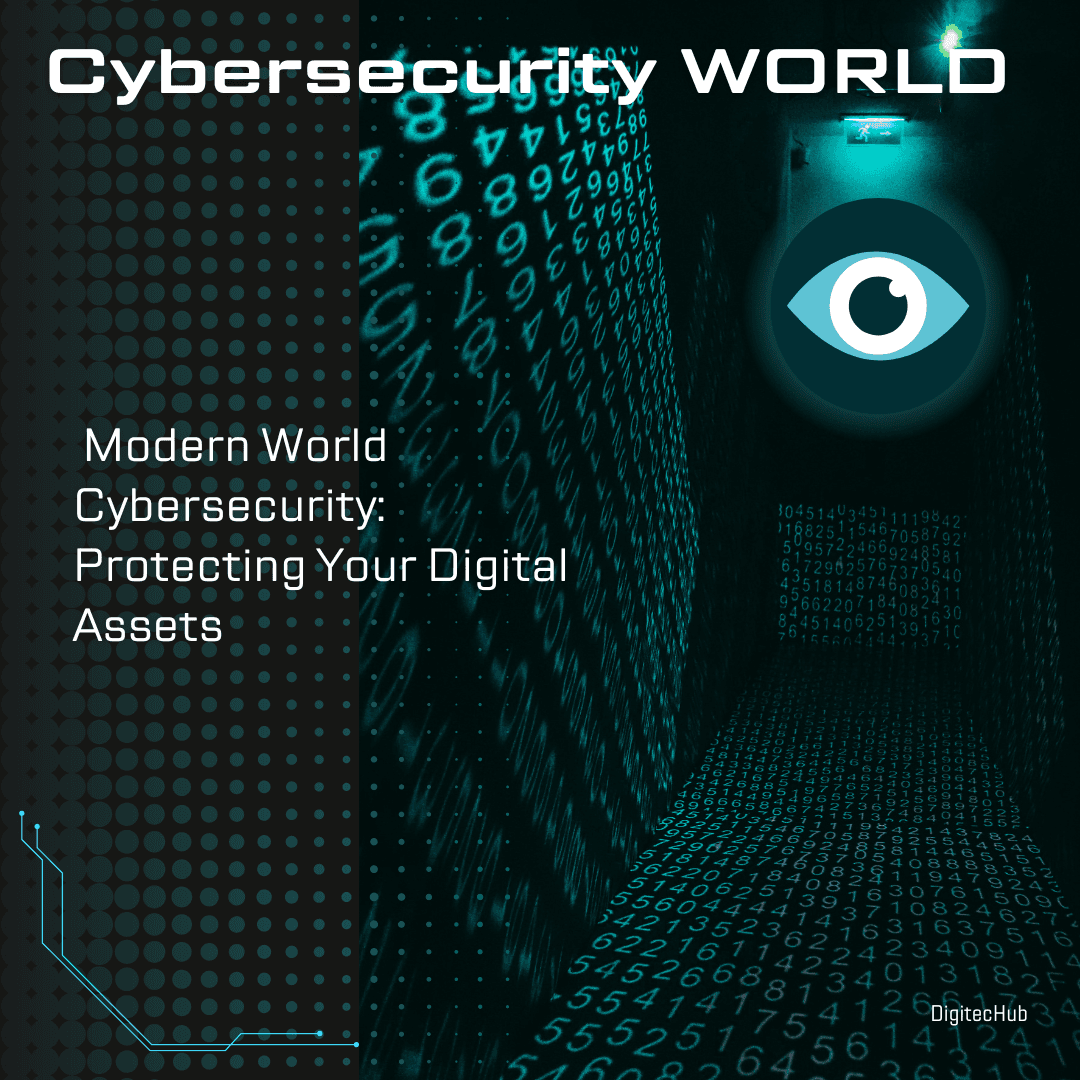
Understanding the Importance of Cybersecurity
In an increasingly digital world, where information is at our fingertips, the necessity for strong cybersecurity measures has become critical. Cybersecurity refers to the methods and technology used to safeguard our digital assets from unwanted access, theft, and harm. With the development of cyber dangers, it is critical to learn how to protect our personal and professional information.
This piece will walk you through the complex environment of cybersecurity, providing useful insights and practical ways to secure your digital assets. By following the best practices provided here, you may strengthen your defenses against typical cyber threats and confidently traverse the digital domain.
Common Cybersecurity Threats in the Modern World
Before diving into preventative measures, it is critical to understand the numerous cyber risks that exist in today's society. Understanding these hazards allows you to better plan for and protect against them. Here are four examples of frequent cybersecurity threats:
Phishing Attacks: Protecting Yourself from Deceptive Emails
Phishing attacks utilize fraudulent emails or messages to deceive people into disclosing personal information such as usernames, passwords, or credit card information. These mails frequently imitate legitimate businesses, making it difficult to detect them as fake.
To avoid phishing attempts, take vigilance while opening emails or communications from unknown sources. Examine for phishing red flags such as grammatical problems, mismatched URLs, or demands for sensitive information. When in doubt, contact the organization immediately through formal means to confirm the communication's veracity.
Malware Infections: Safeguarding Your Devices and Data
Malware, an abbreviation for malicious software, refers to a class of malicious programs that are meant to disrupt, damage, or gain unauthorized access to computer systems. This contains malware such as viruses, worms, ransomware, and spyware. Malware infestations can jeopardize your digital assets' security and integrity, resulting in data loss, identity theft, and financial loss.
It is critical to install trusted antivirus software and keep it updated to safeguard your devices and data from viruses. Furthermore, be cautious while downloading files or clicking on links from unexpected sources. Scan your devices for malware on a regular basis and delete any dangers that are discovered.
Password Security: Strengthening Your Digital Fortress
Passwords serve as the initial line of security for your online accounts. However, weak or overused passwords can be readily stolen, allowing unwanted parties access to your critical information. Password breaches can have serious repercussions, since they frequently result in identity theft and illegal account access.
To enhance password security, follow these best practices:
- Use strong and unique passwords for each account.
- Incorporate a combination of uppercase and lowercase letters, numbers, and special characters.
- Avoid using easily guessable information, such as birthdays or names.
- Consider using a password manager to securely store and generate complex passwords.
Social Engineering: Defending Against Manipulative Tactics
Social engineering is the use of human psychology to trick others into disclosing sensitive information or doing behaviors that benefit the attacker. Pretexting, baiting, and tailgating are all common social engineering techniques.
To protect yourself from social engineering assaults, stay alert and skeptical when contacted by unfamiliar persons or groups. Avoid giving personal or sensitive information with strangers, and be wary of unsolicited requests or offers.
Best Practices for Cybersecurity
Now that we've covered basic cybersecurity risks, let's look at some recommended practices for protecting your digital assets. By following these guidelines, you may dramatically lower your chances of being a victim of a cyber attack:
Keep Your Software Updated: Patching Vulnerabilities
Software flaws give chances for attackers to exploit. Developers routinely offer updates and patches to fix these vulnerabilities, therefore it is critical to maintain your software up to date. Enable automatic updates wherever feasible, or check for updates manually on a frequent basis.
By remaining current, you guarantee that your devices and apps are protected with the most recent security advancements, protecting you from known attacks.
Utilize Strong and Unique Passwords: Fortifying Your Accounts
As previously said, strong and unique passwords are essential for account security. Aim for a combination of difficulty and originality when establishing passwords. Avoid using the same password for several accounts, as this makes you exposed to credential stuffing attacks.
Keeping track of several complicated passwords may be difficult, so consider using a password manager to securely store and auto-fill your credentials.
Enable Two-Factor Authentication: Adding an Extra Layer of Security
By forcing users to give two forms of verification to access their accounts, two-factor authentication (2FA) adds an extra layer of protection. This is usually a mix of something you know (password) and something you have (for example, a verification number given to your mobile device).
By activating 2FA, an attacker would still require access to your second verification factor if your password was compromised, dramatically lowering the chance of illegal account access.
Be Mindful of Suspicious Links and Downloads: Exercising Caution
Malware outbreaks are frequently spread through suspicious links and downloads. Clicking on links or downloading files from unknown sources should be done with caution, especially if they are sent by unsolicited emails, texts, or social media.
To be safe, check the source's validity before engaging with the link or downloading the content. Scan downloaded files for potential risks using reliable antivirus software.
Regularly Backup Your Data: Preparing for the Worst
Data loss can happen for a variety of causes, such as device failure, virus assaults, or inadvertent deletion. Backup your data on a regular basis to guarantee that you can retrieve it in the case of a loss.
For increased redundancy, consider employing both local and cloud-based backup systems. Test your backups on a regular basis to verify they are working properly and can be restored if necessary.
Securing Your Home Network
Securing your home network is critical since it acts as the hub for all of your connected devices. You can improve the security of your home network by following these recommended practices:
1. Change Default Router Settings: Locking Down Your Network
Change the default administrator credentials when configuring a new router. If you leave them alone, attackers will be able to get unauthorized access to your router's settings and potentially compromise your network.
2. Enable Network Encryption: Shielding Your Data
Encrypting your network traffic provides an additional degree of security, preventing unauthorized parties from intercepting and interpreting your data. Enable Wi-Fi Protected Access 2 (WPA2) or the most recent encryption technology that your router supports.
In addition, build a strong and unique Wi-Fi password to prevent illegal network access.
3. Use a Firewall: Monitoring and Blocking Unauthorized Access
A firewall functions as a barrier between your network and the internet, monitoring and restricting incoming and outgoing network traffic. To improve network security, make sure your router's firewall is on and correctly set.
4. Implement Guest Network: Segregating Devices for Enhanced Security
Consider creating a separate guest network if you have visitors or IoT devices that require internet connection. This disconnects their devices from your core network, reducing their ability to access your personal data and gadgets.
You may build a more secure home network environment and protect your digital assets by taking these procedures.
Protecting Your Mobile Devices
Smartphones and tablets have become an indispensible part of our everyday life. It is critical to protect these devices since they frequently store sensitive personal information and give access to several internet accounts. Here are some security measures for mobile devices:
Install Trusted Apps: Avoiding Malicious Software
To download apps, use official app stores such as Google Play or Apple App Store. Security safeguards are in place on these platforms to detect and remove harmful programs. Additionally, before installing an app, read user reviews and verify app permissions to guarantee its legitimacy.
Enable Device Lock: Preventing Unauthorized Access
To prevent unwanted access, set up a strong password, PIN, or pattern lock on your mobile device. Consider activating biometric identification, such as fingerprint or face recognition, if your device supports it.
Use Secure Wi-Fi Connections: Encrypting Your Data
Prioritize safe and encrypted connections when connecting to Wi-Fi networks. Avoid utilizing insecure public Wi-Fi networks that are readily exploited. If you must use public Wi-Fi, consider encrypting your internet traffic and protecting your data using a virtual private network (VPN).
Beware of Public Wi-Fi: Mitigating Risks
Because attackers might intercept your data or launch assaults on weak devices linked to the same network, public Wi-Fi networks offer substantial security threats. When using public Wi-Fi, use caution and avoid accessing sensitive information or making financial activities.
You may secure your personal data and reduce the danger of unwanted access by applying these mobile device security measures.
Educating Yourself and Your Family
Cybersecurity is a collaborative effort. It is critical to educate yourself and your family on potential hazards and recommended practices in order to maintain a secure digital environment. Think about the following:
1. Online Safety for Children: Parental Controls and Monitoring
It is critical to protect children from internet risks. Use parental controls on devices and web browsers to limit access to unsuitable content. Communicate about internet safety with your children on a regular basis, emphasizing the necessity of not sharing personal information with strangers or engaging in harmful online conduct.
2. Awareness of Cyberbullying: Protecting Mental Well-being
Cyberbullying can have serious psychological and emotional consequences. Encourage open conversation with your children and establish a welcoming environment in which they may discuss their internet experiences. Teach children how to identify and report cyberbullying incidents, and highlight the necessity of treating people with respect and empathy online.
3. Social Media Privacy Settings: Managing Your Digital Footprint
To manage the display of your personal information and posts on social media networks, review and update your privacy settings. Limit the amount of personal information you disclose publicly, and examine your connections and friend lists on a regular basis to ensure they are relevant to your target audience.
4. Identifying and Reporting Cybercrime: Collaborating with Authorities
Inform yourself and your family on the warning signs of cybercrime, such as identity theft, online frauds, and harassment. Encourage people to report such events to the relevant authorities, such as local law enforcement or dedicated cybercrime reporting groups, as soon as possible.
You can make your family's digital environment safer by remaining educated and developing a culture of cybersecurity awareness.
The Role of Antivirus Software
Antivirus software is essential for safeguarding your devices from various sorts of malware and cyber threats. When selecting and using antivirus software, keep the following points in mind:
1. Choosing the Right Antivirus Solution: Factors to Consider
Consider aspects such as reputation, efficacy, compatibility with your operating system, and user-friendliness when choosing antivirus software. Investigate and contrast several antivirus programs to get the one that best meets your requirements.
2. Real-Time Scanning and Threat Detection: Immediate Protection
Choose antivirus software with real-time scanning and threat detection capabilities. This guarantees that possible risks are identified and destroyed as soon as they are recognized, reducing the chance of infection.
3. Firewall Integration: Enhanced Defense Mechanisms
Look for antivirus software that includes a firewall. A firewall works in tandem with an antivirus product to give an extra layer of defense against network-based assaults.
4. Regular Updates: Staying Ahead of Emerging Threats
Make sure your antivirus software is configured to receive automatic updates. Regular updates are required to stay ahead of emerging threats and ensure that your antivirus product is capable of detecting and mitigating new types of malware.
You may dramatically improve your device's security and secure your digital assets by using a trustworthy antivirus solution and keeping it updated.
CONCLUSION
In today's society, when our lives are becoming increasingly connected with digital technology, cybersecurity is critical. Protecting your digital assets necessitates a multifaceted and proactive strategy. You may decrease risks and secure your digital assets by identifying common cybersecurity threats, using best practices, securing your home network, safeguarding your mobile devices, educating yourself and your family, and using antivirus software.
Remember that cybersecurity is a continual process that needs continuing effort and change. Stay up to date on emerging risks and developing best practices to stay one step ahead of hackers. You may enjoy the benefits of the digital world while keeping your digital assets safe and secure by emphasizing cybersecurity.
FAQS(Frequently Asked Questions)
FAQ 1: What is the importance of cybersecurity?
Cybersecurity is essential because it protects your digital assets, such as personal information, financial data, and sensitive documents, from unauthorized access, theft, and manipulation. It helps maintain the confidentiality, integrity, and availability of your data and prevents potential harm caused by cybercriminals.
FAQ 2: How can I protect my personal information online?
To protect your personal information online, you should:
- Use strong and unique passwords for each online account.
- Enable two-factor authentication whenever possible.
- Avoid sharing personal information on unsecured websites or with unknown individuals.
- Regularly update your devices and applications to patch security vulnerabilities.
- Be cautious of phishing attempts and never click on suspicious links or download files from unknown sources.
FAQ 3: What is phishing, and how can I avoid it?
Phishing is a cyber attack technique where attackers use deceptive emails or messages to trick individuals into revealing sensitive information. To avoid falling victim to phishing:
- Be cautious when opening emails or messages from unknown sources.
- Check for signs of phishing, such as spelling or grammar errors, mismatched URLs, or requests for sensitive information.
- Avoid clicking on links in suspicious emails or messages. Instead, verify the legitimacy of the communication by contacting the organization directly through official channels.
FAQ 4: How can I secure my home network?
To secure your home network, follow these tips:
- Change the default router settings and use strong administrative credentials.
- Enable network encryption, such as WPA2, and create a strong Wi-Fi password.
- Use a firewall to monitor and block unauthorized access.
- Consider setting up a separate guest network for visitors or IoT devices.
- Regularly update your router's firmware to patch security vulnerabilities.
FAQ 5: Is antivirus software necessary?
Yes, antivirus software is necessary for protecting your devices from malware and other cyber threats. It scans your system for malicious programs, detects and removes them, and provides real-time protection against new threats. Choose a reputable antivirus solution and keep it updated for optimal protection.
These FAQs cover some common concerns related to cybersecurity. Remember, staying informed and following best practices is key to keeping your digital assets secure in the modern world.
Share with
Leave A Comment
Your email address will not be published